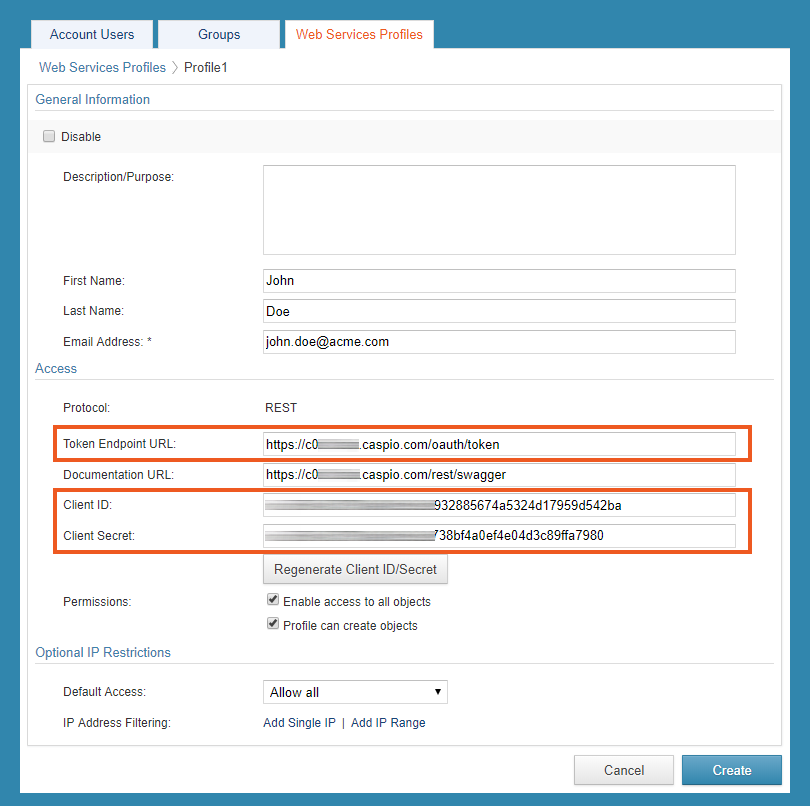The process for obtaining an authentication token is straightforward when using this package:
const authCredentials = {
clientID: '*****',
clientSecret: '*****',
tokenEndpointURL: '*****',
};
const getAccessToken = require('caspio-sdk/auth')(authCredentials);
async function showHowSimpleItIs() {
const tokenDetails = await getAccessToken();
return tokenDetails;
}
Executing showHowSimpleItIs(); would result in a return value like the following:
{
access_token: '*****',
token_type: 'bearer',
expires_in: 86399,
refresh_token: '*****'
}
Note: The access_token obtained above is only valid for 24 hours. Also note that generation of new access tokens does not invalidate previously issued access tokens. See the tutorial on automating renewal of access tokens for at least one strategy on how to programmaticaly update your access_token so that you always have a valid token to use.
The hardest part of the process described above is finding your Client ID, Client Secret, and Token Endpoint URL (i.e., clientID, clientSecret, and tokenEndpointURL, respectively). Within Caspio's UI, take the following journey:
Account (menu item in header)
-> Access permissions
-> Web services profiles
-> (choose or create a profile)
-> (copy values from within Caspio UI that match the fields described above)
At the end, you should see a screen like the following from which you can copy the appropriate field values: